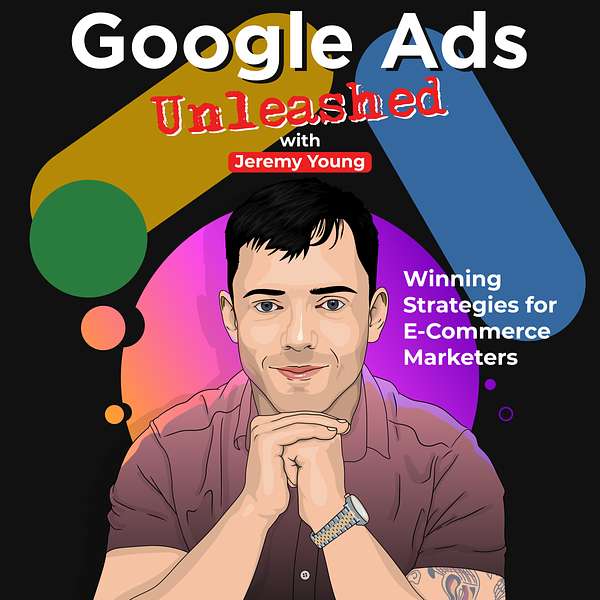
Google Ads Unleashed | Winning Strategies for E-Commerce Marketers
Welcome to "Google Ads Unleashed," the ultimate podcast for anyone who wants to harness the power of Google Ads to boost their online business. Whether you're an agency owner, E-Commerce marketer, or just someone who's interested in digital advertising, this show is for you.
In each episode, we'll dive deep into the world of Google Ads, exploring the latest strategies, techniques, and best practices for creating effective ad campaigns that deliver real results. Whether you're a seasoned pro or just getting started, you'll find plenty of valuable insights and actionable tips to take your advertising game to the next level.
We also bring in expert guests to share their insights and experiences, so you can learn from the best in the business. Our guests include successful E-Commerce entrepreneurs, marketing professionals, and Google Ads specialists who offer practical tips and advice.
With Google Ads constantly evolving, it can be hard to keep up with the latest trends and changes. That's why we're here to help. We break down complex topics into easy-to-understand language and provide actionable advice that you can implement right away.
Connect with Jeremy Young on LinkedIn for regular Google Ads updates, or email him on jeremy@younganddigital.marketing
Google Ads Unleashed | Winning Strategies for E-Commerce Marketers
Negative KW's Now In PMax? What You Need To Know!
It’s Finally Happening!
Google just dropped a game-changing update—Performance Max campaigns now support up to 10,000 negative keywords!
In this episode, Jeremy breaks down what this means for your campaigns, how to implement them effectively, and why Google is finally giving advertisers more control.
Don’t miss this essential update that makes PMax more powerful than ever!
Get your free 30 minute strategy session with Jeremy here: https://www.younganddigital.marketing/
Scale your store with 1:1 coaching: https://www.younganddigital.marketing/1-2-1-coaching
Hello and Welcome back, guys to Google Ads unleashed. Hope. Everyone is doing fantastically today. So today I'm going to be talking about something which you know is has been sort of going around social media quite a bit. If you are on LinkedIn, you would have seen it. If you follow Google on X, you would have seen it. If you follow anyone, you would have seen it. So I have to jump on the bandwagon, and that is negative keywords have finally arrived to Google ads. So a couple of weeks ago, I've already done like a little update podcast where I said that we will be having negative keywords on performance Max campaigns. And yeah, at the time, what was sort of the impression of everyone is that the performance Max campaigns will only be able to carry 100 negative keywords. Now this has changed dramatically. So we have actually had a post by Ginny Marvin, who is Google ads as product liaison. So she basically communicates all of the effective changes to the Google ads as a product to everyone. She has said that there's been extensive feedback after there was a cap of 100 negative keywords announced on performance max. And as a result, Google Ads listened for change that makes a change, and has actually increased that threshold to a 10,000 negative keywords per P max campaign, so that this aligns with search campaigns, and this update is actually rolling out to all accounts over the next months, which is really cool. So a couple of things to note about this. So one thing is an obvious one, you can't actually add negative keyword lists. That is still an absolute bummer. Why is that annoying? It just makes your life harder, right? We in the agency, probably you as well, hopefully I use a negative keyword lists to effectively manage and organize your negative keywords, and we Yeah, have a little bit of trouble to find, like a really good process in order to actually effectively add not only weekly negatives to our negative keyword list, but also, of course, now to our p max. I'm going to give you a few suggestions of how we actually going to tackle this in the agency now, and what we're doing. And also something to note is that it will still work with account level negatives okay? Because up until now, you either had to write to Google to get negative keywords on your p max campaigns, or you had to use account level negative keywords. Okay, so that's effectively still going to work with the normal p max update. Now, how do, how? What's, what's my suggestion, what you what should? What should you do with this information? If you are running p max campaigns, you should essentially export your negative keyword lists, right? So if you have a negative keyword lists, you can download the list, and we use, then a function within within Excel, within the Excel file, to get like the proper format of exact match phrase match and broad match negatives, and then we copy and paste those into our p max campaigns as negatives. We have now also started a weekly SOP process that we go through all of our negative keywords and actually add not only the negatives to our normal search negative keyword lists. But of course, also now to our p max campaigns. Yeah, so if you want to have that function in the spreadsheet through which you can quite easily manipulate negative keyword lists so that you can simply import them into and upload them into your p max campaigns. Let me know. But otherwise, that is the update of the week. Please. Please use them. Google. Finally, listen to us. It's not so much a black box anymore. I think there's going to be long term challenges where you will have to just navigate the fact. That you have to add them all manually on a weekly basis. Maybe over time, there will be updates, such as lists going to negative to p max, but we have to wait until that day comes about. If you didn't know about this and you feel Damn I should be known about this. I should be really doing, you know, a bit more due diligence on a Google Ads account messages. Guys, just connect with me on LinkedIn, Jeremy and Google ads. Send me an email to Jeremy at young digital dot marketing. I'm more than happy to help. I'm more than happy to have a look at the Arts account and see if we there's something we can do and there's something that we can help with. This has been Jeremy Young, a personal Google Ads expert with daily and weekly updates. Thank you very much for listening and subscribing. See you in the next podcast you.
