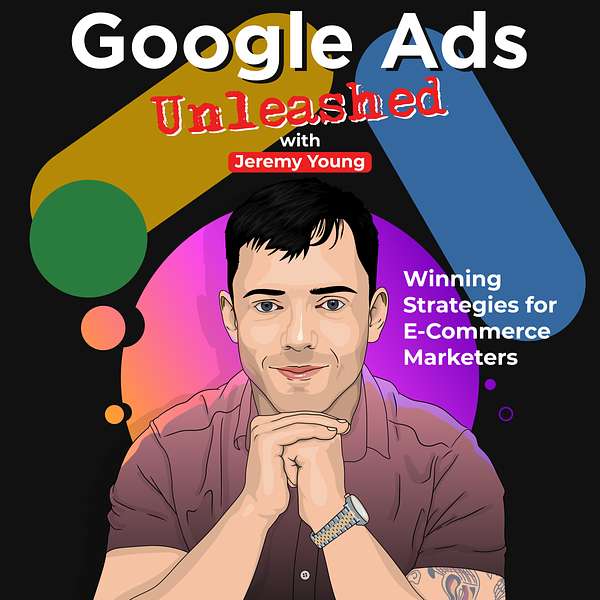
Google Ads Unleashed | Winning Strategies for E-Commerce Marketers
Welcome to "Google Ads Unleashed," the ultimate podcast for anyone who wants to harness the power of Google Ads to boost their online business. Whether you're an agency owner, E-Commerce marketer, or just someone who's interested in digital advertising, this show is for you.
In each episode, we'll dive deep into the world of Google Ads, exploring the latest strategies, techniques, and best practices for creating effective ad campaigns that deliver real results. Whether you're a seasoned pro or just getting started, you'll find plenty of valuable insights and actionable tips to take your advertising game to the next level.
We also bring in expert guests to share their insights and experiences, so you can learn from the best in the business. Our guests include successful E-Commerce entrepreneurs, marketing professionals, and Google Ads specialists who offer practical tips and advice.
With Google Ads constantly evolving, it can be hard to keep up with the latest trends and changes. That's why we're here to help. We break down complex topics into easy-to-understand language and provide actionable advice that you can implement right away.
Connect with Jeremy Young on LinkedIn for regular Google Ads updates, or email him on jeremy@younganddigital.marketing
Google Ads Unleashed | Winning Strategies for E-Commerce Marketers
Target Lapsed Customers with Pmax
Use Left/Right to seek, Home/End to jump to start or end. Hold shift to jump forward or backward.
Should You Use PMax to Win Back Lapsed Customers?
In this episode of Google Ads Unleashed, host Jeremy explores Google Ads’ latest update: customer retention bidding in Performance Max. Learn how to target lapsed customers, when it makes sense to reactivate them, and why this feature could be a smarter play than always chasing new traffic.
If you’ve ever wondered how to get more value from your existing customer base, this one’s for you!
Get your free 30 minute strategy session with Jeremy here: https://www.younganddigital.marketing/
Scale your store with 1:1 coaching: https://www.younganddigital.marketing/1-2-1-coaching
Hello and welcome back to another episode of Google ads at least. Guys, hope everyone is doing fabulously again this Monday. So today I want to be talking about a new feature that has arrived with p max has been up announced quite a while ago, but now I've seen it in a few accounts, so I feel it's relevant to talk about it, and that is with focus on retention. So something a lot of people are probably aware of already is that with p max you can bid on existing customers and and simultaneously new customers. Or you can, of course, bid on new customers only when you head to the settings and you head to the customer acquisition goal, and then you can adjust your bidding to help new customers. And either you can bid high on on new customers, or you can bid for new customers only. Okay for that, you traditionally have to upload an existing customer list. It uses a mix of that and, of course, conversion data and enhanced conversion data to bid effect as effectively as you can for new customers. Arguably, it's questionable how well this works, but still, it is, of course, a cool thing that is quite handy for businesses that focus specifically on new customers only, right? Like I am a little bit wary of using this, this particular feature, on many accounts. The reason is, is that I feel like there's a lot of space in any advertising to spend money on your existing customers as well. Too many people are always focused on new customers. And there's a good old Fun fact, which everyone knows, it's five times more expensive to acquire new customer than it is to retain one, and naturally, you want to funnel some resources into the lower hanging fruits in order to sort of maximize your performance. And that is why I think Google has now brought out this feature, which I'm really, really happy about. And it is called customer retention. So it's already available in a few accounts, and under the customer acquisition setting, there is now another set in p max where you can adjust your bidding to help win back lapsed customers. Wow. E, okay, that is so cool on so many levels, and I tell you why, there's a lot of businesses that rely on activating your existing customer set. Right? This could be either, let's say your big catalog business, or let's say you bring out a new collection, or specifically, or something like a supplement business that more or less has one or two products, and you want to re activate your existing customers once bought from you, maybe then never again. You can do this as an offer. You can do this with with whatnot, but it the you could also, let's say you're bringing out a new collection or a new line, or you bring in an upgrade to your product. You could always now use this feature. Simply create a p max campaign, adjust the bidding to help win back laps customers, pop in a couple of assets around that, and just see how that goes. This is a really cool feature, and Google has actually provided a lot of a lot of sort of documentation on how this is, sort of how it works, right? What, what you have to do is relatively straightforward, which is one second, which is relatively straightforward, similar to all your all your other previous settings, you actually first have to set up the right customer lists. I always recommend the following, use the dynamic list and create that in Klaviyo. Most of you will be using Klaviyo, and Klaviyo has a free Google Ads integration, so you could just marry up Klaviyo and Google ads and simply create a segment within Klaviyo. Oftentimes, Klaviyo is preset segments for lapsed customers, and you can then populate this data into your Google Ads account and simply label it up as lapse customers. Super, super cool. Do you do that first? That is sort of the first step. Then, of course, this only works if. You have a if you use shopping, right? So that's, of course, one the way which which you have to which needs to be true. And then you just create a campaign. And all you do is you head to the Settings tab, click the customer retention, go enable it, and then set the value of the lapse customer, which you can usually just use even just one cent, right? Because it doesn't have to be wildly different from the actual value of a lapse customer. But you can also, of course, calculate this on some form of incrementality value, if you want. And then you can review the win back ratio within Google ads to see how well this actually works. Super, super cool. I think this is something that you can do quite on a irregular basis, right? This doesn't have to be an evergreen campaign. It can, of course, if you have the right strategy and if it works for your business. But generally speaking, this is a really cool feature, and I think this is something you should try, especially if you have a business where labs customers are, is a big thing, which you want to regularly reactivate. And if you want to learn more about updates like this, simply subscribe, simply send me a message to Jeremy Young Google ads on LinkedIn, you'll find me pretty easily there. I'm on all common platforms, Instagram, X, etc, and you can get in touch with me at young digital dot marketing, and maybe I can help your E commerce business do the same. This has been Jeremy Young, your personal ads expert, and I wish you a happy and productive week ahead. You
